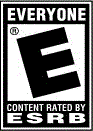VIDEOBALL is a sport everyone can play. VIDEOBALL is simple enough for a party. VIDEOBALL is deep enough for the best party ever. VIDEOBALL combines our favorite elements of arcade shooting games, modern first-person shooters, and modern real-time strategy games with the depth of soccer, basketball, hockey, football, and rugby. In VIDEOBALL you maneuver a player using directional buttons or either of your controller’s analog sticks. Press any button or pull any trigger to project a triangle. Only triangles can push balls. Triangles also stun players on impact. Hold any button to charge bigger triangles. Bigger triangles push harder. Push balls into the opposing goal to score points. Hold a button long enough to build a defensive square. Shoot defensive squares to destroy them.
| Minimum System Requirements | Recommended System Requirements | |
| CPU | Core 2 Duo | Core i5 |
| VRAM | 256 MB | 1024 MB |
| RAM | 2 GB | 4 GB |
| OS | Windows XP | Windows 7 |
| Graphics Card | Intel HD 4000 | NVIDIA GeForce GTX 460 or AMD Radeon HD6850 |
| Direct X | Version 9.0c | Version 9.0c |
| SOUND CARD | DirectX Compatible | DirectX Compatible |
| HDD Space | 200 MB | 200 MB |
| Game Analysis | The minimum memory requirement for VIDEOBALL is 2 GB of RAM installed in your computer. If possible, make sure your have 4 GB of RAM in order to run VIDEOBALL to its full potential. Provided that you have at least an Intel HD 4000 graphics card you can play the game. Futhermore, an AMD Radeon HD 6850 is recommended in order to run VIDEOBALL with the highest settings. To play VIDEOBALL you will need a minimum CPU equivalent to an Intel Core 2 Duo U7600. However, the developers recommend a CPU greater or equal to an Intel Core i5-650 to play the game. You will need at least 200 MB of free disk space to install VIDEOBALL. VIDEOBALL will run on PC system with Windows XP and upwards. | |